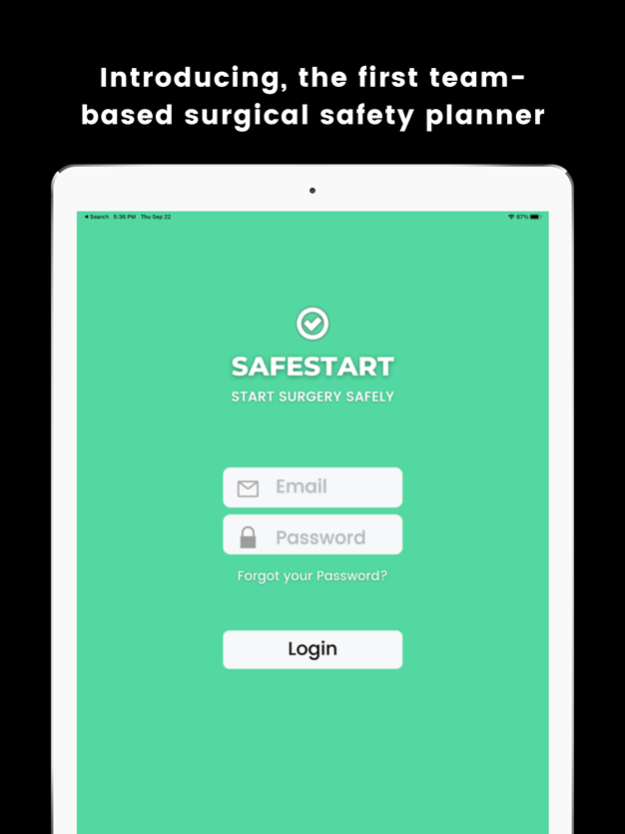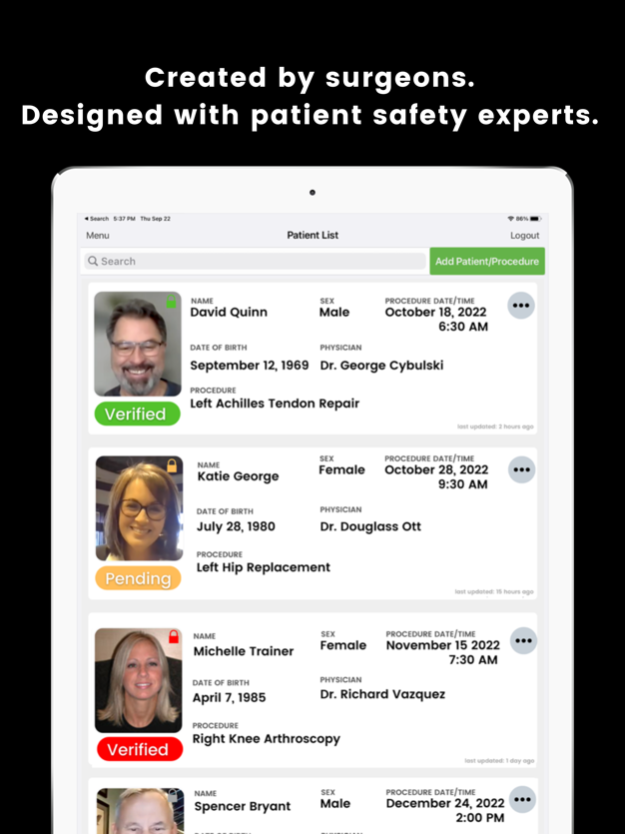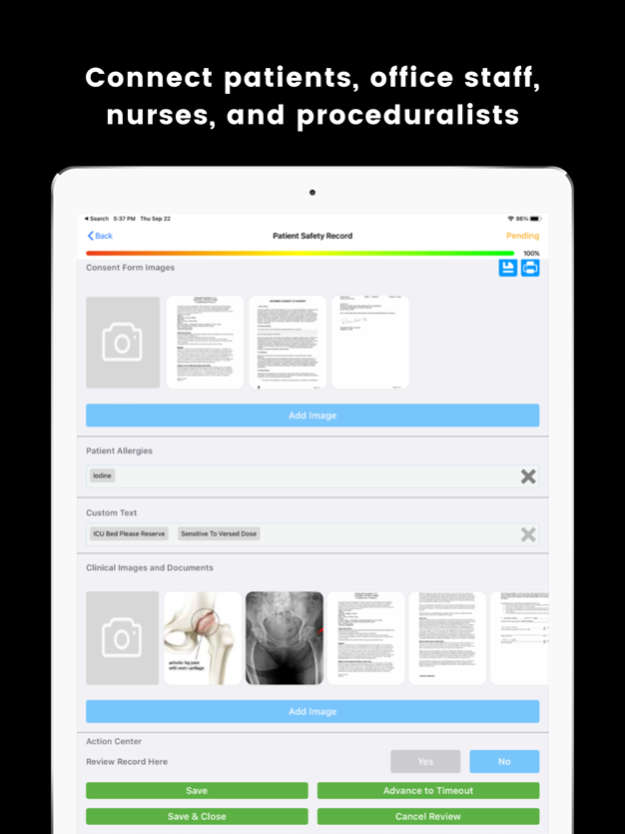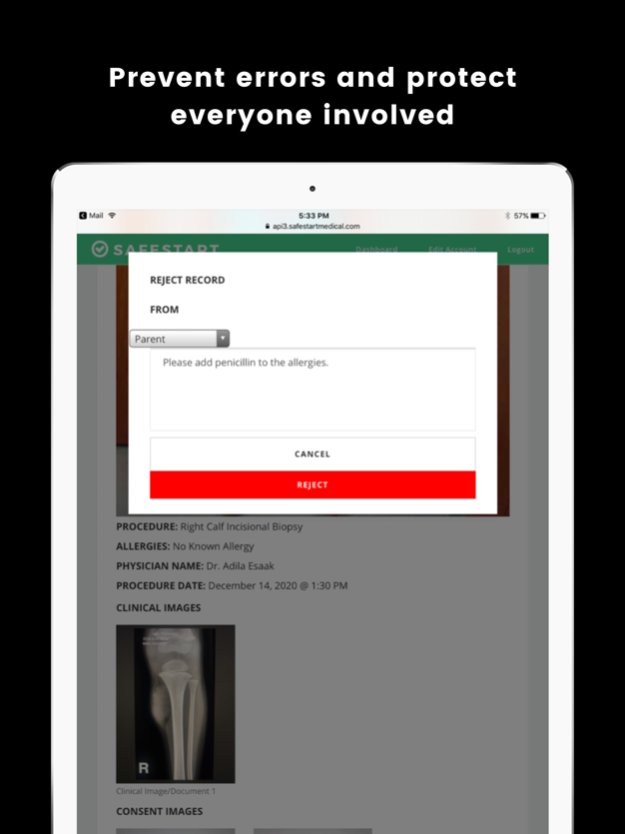SafeStart Medical 3.1.2
Continue to app
Free Version
Publisher Description
Introducing the first, team-based surgical care planner. Don't let errors slip through the cracks, safeguard your patients, nurses, and surgeons with SafeStart.
SafeStart is a cloud-based planner to safeguard surgeons, care teams, and facilities, from preventable harm by error-proofing the pre-op process. How? By collaborating with patients to perfect the patient record early. SafeStart is for safety focused surgery center teams to work together to get every patient and surgeon to a safe start.
Oct 1, 2022
Version 3.1.2
- Closed loop secure messaging with email and/or SMS notification option.
- A field for care team reminders for enhanced collaboration
- Overlay of procedure name on surgical site photo to further high reliability
- Coloured badges in patient queue indicate patient readiness
- In-app icons to notify care teams of new patient messages
- Seamless referral management allows secure sharing of PHI with select partner physicians
- Patient-specific pictorial Surgical Safety Checklist printout to increase specimen requisition reliability
About SafeStart Medical
SafeStart Medical is a free app for iOS published in the Health & Nutrition list of apps, part of Home & Hobby.
The company that develops SafeStart Medical is SafeStart Medical, Inc. The latest version released by its developer is 3.1.2.
To install SafeStart Medical on your iOS device, just click the green Continue To App button above to start the installation process. The app is listed on our website since 2022-10-01 and was downloaded 22 times. We have already checked if the download link is safe, however for your own protection we recommend that you scan the downloaded app with your antivirus. Your antivirus may detect the SafeStart Medical as malware if the download link is broken.
How to install SafeStart Medical on your iOS device:
- Click on the Continue To App button on our website. This will redirect you to the App Store.
- Once the SafeStart Medical is shown in the iTunes listing of your iOS device, you can start its download and installation. Tap on the GET button to the right of the app to start downloading it.
- If you are not logged-in the iOS appstore app, you'll be prompted for your your Apple ID and/or password.
- After SafeStart Medical is downloaded, you'll see an INSTALL button to the right. Tap on it to start the actual installation of the iOS app.
- Once installation is finished you can tap on the OPEN button to start it. Its icon will also be added to your device home screen.